What Do You Mean by Digital Signature and How to Create It?

What are digital signatures and how do they work? A practical guide to creating and using them for secure, tamper-proof online transactions.
In the technological age we live in now, safe and reliable contact is more important than ever. Digital signatures are very important for many reasons, like signing a contract, making sure a paper is real, or keeping data safe. What is a digital signature, though and how do you make one? This article will talk about what digital signatures are, why they're important and how to make one.
We will also talk about the difference between electronic signature and digital signature, as well as how digital signature certificates and digital signature algorithms work.
What is a Digital Signature?
A digital signature is a type of encryption that checks that digital messages, papers or software are real and complete. It works like a digital fingerprint that makes the source stand out and makes sure the content hasn't been changed while it was being sent. A digital signature is much safer than a handwriting signature and is almost impossible to fake.
A set of cryptographic keys called a private key and a public key are used by Public Key Infrastructure (PKI) which is what digital signatures are based on. The public key is used to check the signature while the private key is used to make it. A high level of protection is provided by this process, which makes sure that only the person who is supposed to see the signature can check it.
Why Are Digital Signatures Important?
Many different types of businesses use digital signatures for a number of reasons, including:
- Authentication: They check the sender's identity to make sure the message or paper comes from a reliable source.
- Integrity: They promise that the information hasn't been changed while it was being sent.
- Non-Repudiation: This means that the sender can't say they didn't send the message or sign the paper.
- Legal Compliance: In many places, digital signatures are just as valid as handwritten autographs when it comes to the law.
How to Create Digital Signature
Getting a digital signature certificate and using a digital signature algorithm are two steps that are needed to make a digital signature. What you need is the following information, how to make a digital signature:
Step 1: Choose a Digital Signature Provider
A digital signature online service or a Certifying Authority (CA) is what you need to work with to make a digital signature. Digital signature certificates, which are needed to make and check digital signatures, are given out by these companies.
Step 2: Apply for a Digital Signature Certificate
A digital signing certificate (DSC) is a computer file that has your public key and other information that lets people identify you. To get a DSC, you'll need to fill out an application and bring it to a CA along with the necessary paperwork, like proof of your name and home. The CA will give you your DSC once your application is accepted.
Step 3: Install the Digital Signature Certificate
You'll need to put your DSC on your device after getting it. This process is different for each operating system and piece of software. Most CAs come with full installation guides.
Step 4: Use a Digital Signature formula
A digital signature formula is a set of rules for how to make and check digital signatures. RSA (Rivest-Shamir-Adleman), DSA (Digital Signature formula), and ECDSA (Elliptic Curve Digital Signature formula) are all common methods. These systems make sure that your digital signature is safe and unique.
Step 5: Sign the Document
You can use your DSC to sign documents online once it is set up. Most programs, like Adobe Acrobat or Microsoft Word, have tools built in that let you make digital signatures online. You only need to open the file, choose "Add a Digital Signature," and then follow the on-screen instructions.
Step 6: Verify the Digital Signature
The person who receives the document can use your public key to confirm that you signed it after you've done so. This step makes sure the paper is real and hasn't been changed.
Digital Signature Online: Convenience at Your Fingertips
Being able to make a digital signature online is now easier than ever thanks to cloud-based services. There are a lot of platforms that let you sign papers electronically without having to use special hardware or software.
These services are great for both people and businesses because they often come with features like tracking documents, audit trails, and the ability to connect to other tools.
Difference Between Electronic Signature and Digital Signature
People often use the words "electronic signature" and "digital signature" to mean the same thing but they are not. Here is a list of the main differences:
1. Definition:
- What is an electronic signature? An electronic signature is any electronic process that shows that you agree to or accept a document or deal. You might only have to type your name or click a "I agree" button.
- A digital signature, on the other hand, is a special kind of computer signature that uses encryption to make sure it is safe and real.
2. Security:
- Most of the time, electronic signatures are not as safe as digital signatures. They don't use encryption or cipher keys which makes it easier to change them.
- It is safer to use digital signatures because they use digital signing algorithms, digital signing certificates.
3. Legal Recognition:
- In a lot of places, electronic signatures and digital signatures are both legal. Digital signatures, on the other hand are often more important in court cases because they are safer.
4. Use Cases:
- Electronic signatures are often used for transactions with low risk, like signing internal papers or online forms.
- For high-risk transactions, like signing contracts, financial papers or government forms, digital signatures are better.
Digital Signature Algorithms: The Backbone of Security
The digital signature formula is a big part of how safe a digital signature is. These programs are made to make signatures that are one-of-a-kind and can't be copied or faked. Many people use the following algorithms:
1. RSA (Rivest-Shamir-Adleman):
- This program is one of the oldest and most popular ones.
- Known for being easy to use and dependable.
- Keys (public and secret) are used for both encrypting and decrypting.
2. DSA (Digital Signature Algorithm):
- The National Institute of Standards and Technology (NIST) in the United States made it.
- Not for security, but mostly for digital signatures.
- It's slower than RSA but has better protection.
3. ECDSA (Elliptic Curve Digital Signature Algorithm):
- Elliptic curve cryptography is used in this more modern method.
- Gives the same amount of security as RSA, but its keys are shorter, which makes it more efficient.
How to Make Digital Signature: Practical Tips
In case you're not sure how to make digital signature keep these useful tips in mind:
1. Choose a Reputable Provider:
- To make sure your digital signature is safe and accurate, you should only work with a digital signature online provider or CA that you know and trust.
2. Keep Your Private Key Secure:
The most important part of your digital signature is your secret key. Keep it somewhere safe, and also don't give it to anyone else.
3. Update Your Software:
Keep your software and apps up to date to avoid security holes that could let hackers steal your digital signature.
4. Understand the Legal Requirements:
Learn what the laws are in your country or business about digital signatures to make sure you follow them.
Conclusion
In conclusion, a digital signature is a strong way to make sure that digital papers and messages are real, safe, and secure. If you follow the steps in this piece, it will be easy to make a digital signature and use it to your advantage. Digital signatures offer a level of protection and trust that can't be matched by other methods, whether you're signing a contract, checking a document, or doing business online.
Keep in mind that electronic signatures and digital signatures may look alike, but they are not the same thing. They are used for different things and provide different levels of security. There is no better way to do business than with a digital signature. If you know what to do and have the right tools, you can make a digital signature online. This will save you time and give you peace of mind.
You can feel safe and confident in the digital world if you understand the digital signing algorithm, get a digital signing certificate, and know how to make a digital signature.
Read More: Importance of Digital Communication to Boost Productivity
More Articles
 25 Nov 2025
25 Nov 2025
Coding Bootcamps for iGaming Developers | Learn Game Dev
Coding bootcamps for iGaming developers offer a fast path into game creation, guiding beginners and professionals toward real casino-grade coding skills.
 24 Nov 2025
24 Nov 2025
Responsible Gaming Tools | Player Protection Solutions
Protect players and enhance integrity with next-gen Responsible Gaming Tools. Learn how to implement responsible gambling solutions that promote safety, fairness, and control.
 24 Nov 2025
24 Nov 2025
Increase User Engagement with Cross-Platform Strategies
Learn cross-platform engagement strategies to strengthen consistency and boost user interaction across all digital channels.
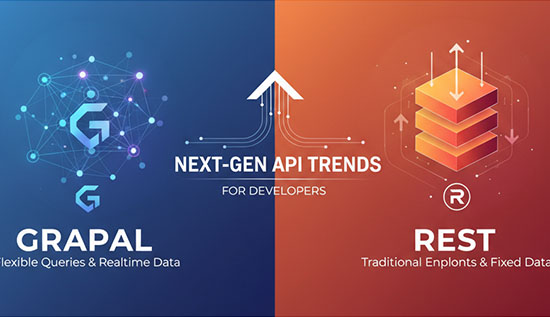 20 Nov 2025
20 Nov 2025
GraphQL vs REST: Next-Gen API Trends for Developers
Compare GraphQL vs REST to optimize API performance, scalability and modern application design with best practices for developers.